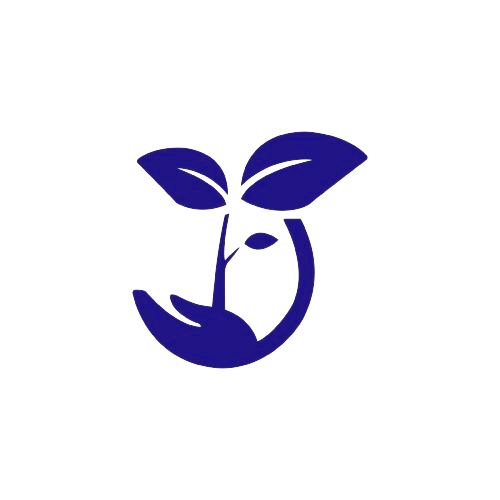Table of Contents
- Why You Should Clean Your Power Bank
- What You Need to Clean Your Power Bank
- Steps to Clean Your Power Bank
- Step 1: Disconnect Your Power Bank
- Step 2: Brush the Surface
- Step 3: Blow Out Dust and Debris
- Step 4: Wipe with a Microfiber Cloth
- Step 5: Clean the Ports
- Tips to Avoid Damaging Your Power Bank
- Conclusion
- FAQs
A power bank is an essential accessory for anyone who relies heavily on their electronic devices. These portable chargers ensure that you can keep your phone, tablet, or laptop running for longer, without having to worry about finding a power outlet. However, like any other electronic device, power banks require regular cleaning to ensure they remain in good working condition. In this article, we'll look at how to clean your power bank and avoid any potential damage.
Why You Should Clean Your Power Bank
Dirt and debris can accumulate in the ports and vents of your power bank over time, reducing its efficiency and potentially causing damage to your device. Moreover, the accumulation of dust, lint, or debris can clog the charging ports, causing the battery to overheat, and in some cases, even cause a fire hazard. Cleaning your power bank regularly will ensure it functions correctly and lasts longer.
What You Need to Clean Your Power Bank
To clean your power bank, you'll need the following items:
- A soft-bristled brush or toothbrush
- A microfiber cloth
- A can of compressed air
- A small amount of isopropyl alcohol
Steps to Clean Your Power Bank
Cleaning your power bank is a relatively simple process. Here are the steps you should follow:
Step 1: Disconnect Your Power Bank
Before you start cleaning, make sure you disconnect your power bank from any electronic devices and unplug it from the power outlet.
Step 2: Brush the Surface
Use a soft-bristled brush or toothbrush to brush the surface of your power bank gently. Focus on the ports, buttons, and any other areas where dust or dirt may have accumulated.
Step 3: Blow Out Dust and Debris
Use a can of compressed air to blow out any dust and debris from the ports and other openings in your power bank. Make sure you hold the can upright and at a distance of at least 3 inches from the device.
Step 4: Wipe with a Microfiber Cloth
Use a microfiber cloth to wipe the surface of your power bank, removing any remaining dust or debris.
Step 5: Clean the Ports
If your power bank has dirty or clogged charging ports, you can use a toothbrush dipped in a small amount of isopropyl alcohol to clean them. Make sure you don't use too much liquid, and wipe away any excess with a microfiber cloth.
Tips to Avoid Damaging Your Power Bank
While cleaning your power bank, there are a few things you should keep in mind to avoid causing any damage:
- Don't use too much liquid when cleaning. Only use a small amount of isopropyl alcohol, and make sure you wipe away any excess with a microfiber cloth.
- Don't use abrasive materials, such as steel wool or abrasive sponges, as they can damage the surface of your power bank.
- Don't expose your power bank to water or other liquids, as this can cause short-circuits and permanent damage.
- Don't leave your power bank exposed to extreme temperatures or direct sunlight for extended periods.
Conclusion
Cleaning your power bank is a quick and easy process that can help you avoid damage and ensure your device lasts longer. By following the steps outlined in this article, you can clean your power bank safely and effectively. Remember to be gentle, avoid harsh chemicals, and don't expose your device to water or extreme temperatures.
FAQs
- Q1. Can I use soap and water to clean my power bank?
No. Water can cause short-circuits and permanent damage to your power bank. Only use a small amount of isopropyl alcohol to clean your device.
- Q2. Can I use a vacuum cleaner to clean my power bank?
No. The suction power of a vacuum cleaner can be too strong and damage your device. Use a can of compressed air instead to blow out dust and debris.
- Q3. How often should I clean my power bank?
It's a good idea to clean your power bank every few months or as needed, depending on how frequently you use it and how dirty it gets.
- Q4. Can I clean my power bank while it's charging?
No. Always disconnect your power bank from any electronic devices and unplug it from the power outlet before cleaning.
- Q5. Can I use a regular cloth to clean my power bank?
It's best to use a microfiber cloth to clean your power bank, as it's soft and won't scratch the surface. Avoid using abrasive materials or paper towels, which can damage the device.
By following these tips and keeping your power bank clean, you can ensure that it continues to function correctly and last longer. Remember to be gentle, avoid harsh chemicals, and don't expose your device to water or extreme temperatures. With proper care, your power bank will provide you with a reliable source of power for your electronic devices for years to come.