Table of Contents
As power banks have become an indispensable accessory for our daily lives, it is essential to maintain their battery health and capacity. In this article, we will discuss the steps you can take to check the battery health and capacity of your power bank.
Introduction
Power banks have revolutionized the way we charge our devices on-the-go. However, just like any other electronic device, power banks are also prone to battery degradation. It is crucial to check the battery health and capacity of your power bank regularly to ensure that it is performing optimally.
Why is it important to check your power bank's battery health and capacity?
Checking your power bank's battery health and capacity is essential for several reasons. First, it helps you understand how much power your power bank can hold and how long it can provide power to your devices. Second, it allows you to identify any potential issues with your power bank's battery before they become a problem. Finally, it helps you prolong the life of your power bank's battery by taking necessary measures to prevent battery degradation.
Types of power bank batteries
Power banks use two types of batteries: Lithium-ion (Li-ion) and Lithium-polymer (Li-polymer). Li-ion batteries are more common and have a higher energy density, making them more efficient. Li-polymer batteries, on the other hand, are more expensive and have a lower energy density but are safer and more stable.
How to check the battery health and capacity of a power bank?
There are several ways to check the battery health and capacity of a power bank. Let's discuss some of the most effective methods:
Using a Multimeter
A multimeter is a useful tool that can measure the voltage and current of your power bank. To check your power bank's battery health and capacity using a multimeter, follow these steps:
- Turn on the multimeter and set it to measure DC voltage.
- Connect the positive (+) lead of the multimeter to the positive (+) terminal of the power bank and the negative (-) lead to the negative (-) terminal.
- Read the voltage displayed on the multimeter. A fully charged power bank should display a voltage between 4.2V and 4.4V.
- If the voltage is significantly lower than the expected range, it may indicate a problem with the battery.
Using a Battery Capacity Tester
A battery capacity tester is a device that can accurately measure the capacity of your power bank's battery. To check your power bank's battery health and capacity using a battery capacity tester, follow these steps:
- Connect the power bank to the battery capacity tester using a USB cable.
- Turn on the battery capacity tester and wait for it to detect the power bank.
- Follow the instructions on the battery capacity tester to start the test.
- The battery capacity tester will display the capacity of your power bank's battery in mAh (milliampere-hours).
Using an App
Several apps can help you check the battery health and capacity of your power bank. These apps usually require you to connect your power bank to your smartphone using a USB cable. Once connected, the app will display information about your power bank's battery How to prolong the life of your power bank battery?
To ensure that your power bank's battery stays healthy and performs optimally, here are some tips you can follow:
- Avoid overcharging your power bank. Once it is fully charged, unplug it from the power source.
- Do not leave your power bank unused for extended periods. Charge it at least once every three months to prevent battery degradation.
- Store your power bank in a cool and dry place to avoid exposure to heat and moisture.
- Do not expose your power bank to extreme temperatures.
- Use the power bank only when necessary. Avoid charging your devices with the power bank unnecessarily.
By following these simple tips, you can prolong the life of your power bank's battery and ensure that it performs optimally.
Frequently Asked Questions (FAQs)
- Q: Can I use my power bank while it's charging? A: Yes, you can use your power bank while it's charging. However, it may take longer to charge the power bank fully.
- Q: Can I charge my power bank with a solar panel? A: Yes, you can charge your power bank with a solar panel, provided that it is compatible with your power bank.
- Q: Can I charge my laptop with a power bank? A: It depends on the power bank's capacity and the laptop's power requirements. Some power banks are designed to charge laptops, while others are not.
- Q: Can I charge my power bank using a fast charger? A: It depends on the power bank's compatibility. Some power banks are designed to be charged using fast chargers, while others are not.
- Q: How long does it take to charge a power bank fully? A: It depends on the power bank's capacity and the charging speed. Typically, it takes between 2 to 6 hours to charge a power bank fully.
Conclusion
Checking your power bank's battery health and capacity is essential to ensure that it performs optimally and lasts for a long time. By following the methods discussed in this article and taking necessary measures to prolong your power bank's battery life, you can enjoy the convenience of charging your devices on-the-go without any worries.
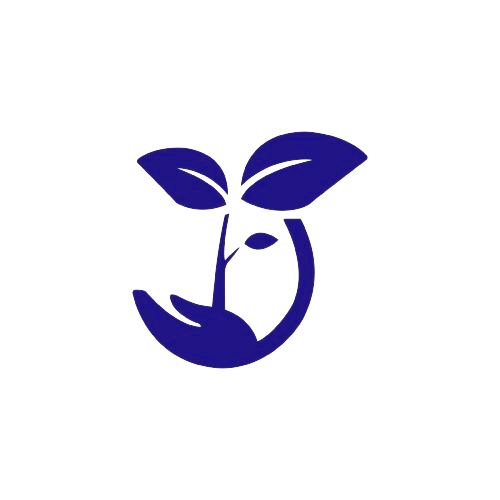

2 comments
Hi Maria,
Thank you for reaching out with your concern. To better assist you, we’ll need a few more details about your device. Could you please provide the brand name and model of the power bank you’re using? Additionally, have you encountered this issue with multiple devices, or is it specific to a certain one? Any additional information you can provide will be helpful in diagnosing the problem.
You can write a response to the following e-mail so that we can better assist you: info@brothers4Change.com
I have a 225w….20000mah and a problem
The orange light flicks constantly and my cell not charging…..although the device is plugged to current
What now??